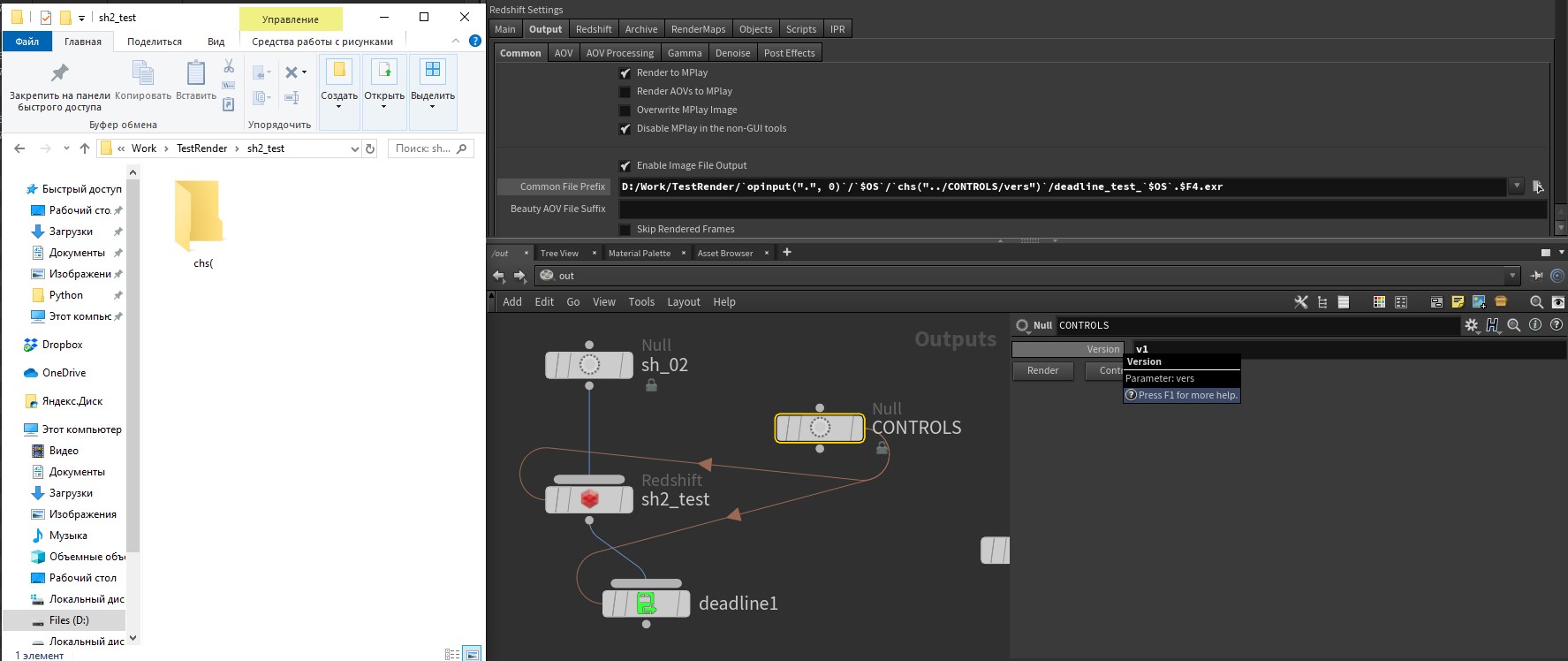Any solutions please? Same trouble here.
Cheers,
A
Error
=======================================================
FailRenderException : Error: Caught exception: The attempted operation failed.
at Deadline.Plugins.DeadlinePlugin.FailRender(String message) (Python.Runtime.PythonException)
File “C:\ProgramData\Thinkbox\Deadline10\workers\GTX-14\plugins\606f2f079fc1db0a2433b011\Houdini.py”, line 424, in HandleStdoutError
self.FailRender(self.GetRegexMatch(1))
at Python.Runtime.Dispatcher.Dispatch(ArrayList args)
at __FranticX_Processes_ManagedProcess_StdoutHandlerDelegateDispatcher.Invoke()
at FranticX.Processes.ManagedProcess.RegexHandlerCallback.CallFunction()
at FranticX.Processes.ManagedProcess.e(String di, Boolean dj)
at FranticX.Processes.ManagedProcess.Execute(Boolean waitForExit)
at Deadline.Plugins.DeadlinePlugin.DoRenderTasks()
at Deadline.Plugins.PluginWrapper.RenderTasks(Task task, String& outMessage, AbortLevel& abortLevel)
at Deadline.Plugins.PluginWrapper.RenderTasks(Task task, String& outMessage, AbortLevel& abortLevel)
=======================================================
Type
=======================================================
RenderPluginException
=======================================================
Stack Trace
=======================================================
at Deadline.Plugins.SandboxedPlugin.d(DeadlineMessage bcy, CancellationToken bcz)
at Deadline.Plugins.SandboxedPlugin.RenderTask(Task task, CancellationToken cancellationToken)
at Deadline.Slaves.SlaveRenderThread.c(TaskLogWriter ajg, CancellationToken ajh)
=======================================================
Log
=======================================================
2021-04-08 09:56:02: 0: Loading Job’s Plugin timeout is Disabled
2021-04-08 09:56:02: 0: WARNING: Python version for ‘Houdini’ plugin is not specified! Defaulting to Py2.
2021-04-08 09:56:02: 0: SandboxedPlugin: Render Job As User disabled, running as current user ‘Resn Europe Ltd’
2021-04-08 09:56:03: 0: nogui was not added to the CommandLineParser.
2021-04-08 09:56:03: 0: Executing plugin command of type ‘Initialize Plugin’
2021-04-08 09:56:03: 0: INFO: Executing plugin script ‘C:\ProgramData\Thinkbox\Deadline10\workers\GTX-14\plugins\606f2f079fc1db0a2433b011\Houdini.py’
2021-04-08 09:56:04: 0: INFO: About: Houdini Plugin for Deadline
2021-04-08 09:56:04: 0: INFO: The job’s environment will be merged with the current environment before rendering
2021-04-08 09:56:04: 0: Done executing plugin command of type ‘Initialize Plugin’
2021-04-08 09:56:04: 0: Start Job timeout is disabled.
2021-04-08 09:56:04: 0: Task timeout is disabled.
2021-04-08 09:56:04: 0: Loaded job: LaMer_08_GDLM-NIGHT-BALM_20200408_01 - /out/Redshift_ROP1 (606f2f079fc1db0a2433b011)
2021-04-08 09:56:04: 0: Executing plugin command of type ‘Start Job’
2021-04-08 09:56:04: 0: DEBUG: S3BackedCache Client is not installed.
2021-04-08 09:56:04: 0: INFO: Executing global asset transfer preload script ‘C:\ProgramData\Thinkbox\Deadline10\workers\GTX-14\plugins\606f2f079fc1db0a2433b011\GlobalAssetTransferPreLoad.py’
2021-04-08 09:56:04: 0: INFO: Looking for legacy (pre-10.0.26) AWS Portal File Transfer…
2021-04-08 09:56:04: 0: INFO: Looking for legacy (pre-10.0.26) File Transfer controller in C:/Program Files/Thinkbox/S3BackedCache/bin/task.py…
2021-04-08 09:56:04: 0: INFO: Could not find legacy (pre-10.0.26) AWS Portal File Transfer.
2021-04-08 09:56:04: 0: INFO: Legacy (pre-10.0.26) AWS Portal File Transfer is not installed on the system.
2021-04-08 09:56:04: 0: Done executing plugin command of type ‘Start Job’
2021-04-08 09:56:04: 0: Plugin rendering frame(s): 101
2021-04-08 09:56:04: 0: Executing plugin command of type ‘Render Task’
2021-04-08 09:56:04: 0: INFO: Starting Houdini Job
2021-04-08 09:56:04: 0: INFO: Stdout Redirection Enabled: True
2021-04-08 09:56:04: 0: INFO: Stdout Handling Enabled: True
2021-04-08 09:56:04: 0: INFO: Popup Handling Enabled: True
2021-04-08 09:56:04: 0: INFO: QT Popup Handling Enabled: False
2021-04-08 09:56:04: 0: INFO: WindowsForms10.Window.8.app.* Popup Handling Enabled: False
2021-04-08 09:56:04: 0: INFO: Using Process Tree: True
2021-04-08 09:56:04: 0: INFO: Hiding DOS Window: True
2021-04-08 09:56:04: 0: INFO: Creating New Console: False
2021-04-08 09:56:04: 0: INFO: Running as user: Resn Europe Ltd
2021-04-08 09:56:04: 0: INFO: Executable: “C:\Program Files\Side Effects Software\Houdini 18.5.499\bin\Hython.exe”
2021-04-08 09:56:04: 0: INFO: Argument: “C:\ProgramData\Thinkbox\Deadline10\workers\GTX-14\plugins\606f2f079fc1db0a2433b011\hrender_dl.py” -f 101 101 1 -o “$JOB/05_DAILIES/0408/Texture/08_GDLM-NIGHT-BALM/LaMer_08_GDLM-NIGHT-BALM_20200408_01_$F4.png” -g -d /out/Redshift_ROP1 -tempdir “C:\ProgramData\Thinkbox\Deadline10\workers\GTX-14\jobsData\606f2f079fc1db0a2433b011\0_tempqj3WK0” -arnoldAbortOnLicenseFail 1 “D:/Dropbox/La Mer/04_TEXTURE-FILMS/08_GDLM-NIGHT-BALM/HOUDINI/LaMer_08_GDLM-NIGHT-BALM_20200408_01.hiplc”
2021-04-08 09:56:04: 0: INFO: Full Command: “C:\Program Files\Side Effects Software\Houdini 18.5.499\bin\Hython.exe” “C:\ProgramData\Thinkbox\Deadline10\workers\GTX-14\plugins\606f2f079fc1db0a2433b011\hrender_dl.py” -f 101 101 1 -o “$JOB/05_DAILIES/0408/Texture/08_GDLM-NIGHT-BALM/LaMer_08_GDLM-NIGHT-BALM_20200408_01_$F4.png” -g -d /out/Redshift_ROP1 -tempdir “C:\ProgramData\Thinkbox\Deadline10\workers\GTX-14\jobsData\606f2f079fc1db0a2433b011\0_tempqj3WK0” -arnoldAbortOnLicenseFail 1 “D:/Dropbox/La Mer/04_TEXTURE-FILMS/08_GDLM-NIGHT-BALM/HOUDINI/LaMer_08_GDLM-NIGHT-BALM_20200408_01.hiplc”
2021-04-08 09:56:04: 0: INFO: Startup Directory: “C:\Program Files\Side Effects Software\Houdini 18.5.499\bin”
2021-04-08 09:56:04: 0: INFO: Process Priority: BelowNormal
2021-04-08 09:56:04: 0: INFO: Process Affinity: default
2021-04-08 09:56:04: 0: INFO: Process is now running
2021-04-08 09:56:11: 0: STDOUT: [Redshift] Redshift for Houdini plugin version 3.0.41 (Mar 17 2021 07:53:12)
2021-04-08 09:56:11: 0: STDOUT: [Redshift] Plugin compile time HDK version: 18.5.499
2021-04-08 09:56:11: 0: STDOUT: [Redshift] Houdini host version: 18.5.499
2021-04-08 09:56:11: 0: STDOUT: [Redshift] Plugin dso/dll and config path: C:/ProgramData/Redshift/Plugins/Houdini/18.5.499/dso
2021-04-08 09:56:11: 0: STDOUT: [Redshift] Core data path: C:\ProgramData\Redshift
2021-04-08 09:56:11: 0: STDOUT: [Redshift] Local data path: C:\ProgramData\Redshift
2021-04-08 09:56:11: 0: STDOUT: [Redshift] Procedurals path: C:\ProgramData\Redshift\Procedurals
2021-04-08 09:56:11: 0: STDOUT: [Redshift] Preferences file path: C:\ProgramData\Redshift\preferences.xml
2021-04-08 09:56:11: 0: STDOUT: [Redshift] License path: C:\ProgramData\Redshift
2021-04-08 09:56:12: 0: STDOUT: Detected Houdini version: (18, 5, 499)
2021-04-08 09:56:12: 0: STDOUT: [‘C:\ProgramData\Thinkbox\Deadline10\workers\GTX-14\plugins\606f2f079fc1db0a2433b011\hrender_dl.py’, ‘-f’, ‘101’, ‘101’, ‘1’, ‘-o’, ‘$JOB/05_DAILIES/0408/Texture/08_GDLM-NIGHT-BALM/LaMer_08_GDLM-NIGHT-BALM_20200408_01_$F4.png’, ‘-g’, ‘-d’, ‘/out/Redshift_ROP1’, ‘-tempdir’, ‘C:\ProgramData\Thinkbox\Deadline10\workers\GTX-14\jobsData\606f2f079fc1db0a2433b011\0_tempqj3WK0’, ‘-arnoldAbortOnLicenseFail’, ‘1’, ‘D:/Dropbox/La Mer/04_TEXTURE-FILMS/08_GDLM-NIGHT-BALM/HOUDINI/LaMer_08_GDLM-NIGHT-BALM_20200408_01.hiplc’]
2021-04-08 09:56:12: 0: STDOUT: Start: 101
2021-04-08 09:56:12: 0: STDOUT: End: 101
2021-04-08 09:56:12: 0: STDOUT: Increment: 1
2021-04-08 09:56:12: 0: STDOUT: Ignore Inputs: True
2021-04-08 09:56:12: 0: STDOUT: Output: $JOB/05_DAILIES/0408/Texture/08_GDLM-NIGHT-BALM/LaMer_08_GDLM-NIGHT-BALM_20200408_01_$F4.png
2021-04-08 09:56:12: 0: STDOUT: Driver: /out/Redshift_ROP1
2021-04-08 09:56:12: 0: STDOUT: Input File: D:/Dropbox/La Mer/04_TEXTURE-FILMS/08_GDLM-NIGHT-BALM/HOUDINI/LaMer_08_GDLM-NIGHT-BALM_20200408_01.hiplc
2021-04-08 09:56:12: 0: Done executing plugin command of type ‘Render Task’
=======================================================
Details
=======================================================
Date: 04/08/2021 09:56:12
Frames: 101
Elapsed Time: 00:00:00:14
Job Submit Date: 04/08/2021 09:27:50
Job User: yonni
Average RAM Usage: 8469004288 (25%)
Peak RAM Usage: 8469004288 (25%)
Average CPU Usage: 7%
Peak CPU Usage: 20%
Used CPU Clocks (x10^6 cycles): 20171
Total CPU Clocks (x10^6 cycles): 288150
=======================================================
Worker Information
=======================================================
Worker Name: GTX-14
Version: v10.1.14.5 Release (dc7449244)
Operating System: Windows 10 Pro
Running As Service: No
Machine User: Resn Europe Ltd
IP Address: 46.227.241.179
MAC Address: 40:8D:5C:BB:83:57
CPU Architecture: x64
CPUs: 12
CPU Usage: 8%
Memory Usage: 7.9 GB / 31.8 GB (24%)
Free Disk Space: 2.041 TB (360.963 GB on C:, 1.688 TB on D:)
Video Card: NVIDIA GeForce GTX 1080 Ti