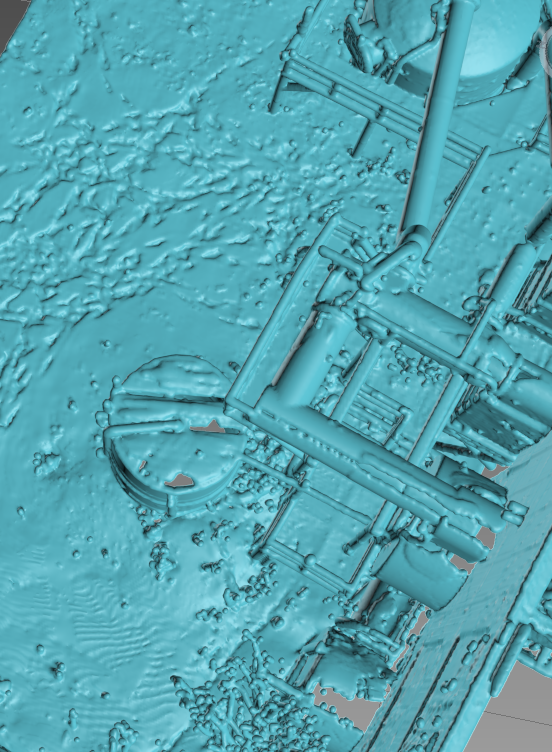This Frost mesh used a particle file from a laser scan. Holes in laser scans are common due to obstructions like other objects, plants etc.
Frost is impressive for its speed and the mesh details.
The 2 sided meshing makes the mesh water tight. This kind of tricks mesh editing software to finding no “holes” to fill - Frost meshes have no open vertices.
Is there a work flow that allows filling of these holes?
A suggestion was to insert Max planes into the voids with segments that are about = to the radius used running Frost. Frost and Krakatoa treat the shapes vertices as particles.
Very cool, but this is time consuming and many of the voids aren’t really planar.
Is there a workflow involving Genome or Krakatoa that addresses the mesh holes?
-
Maybe to automatically remove the “inner” mesh and leave the holes either repairable or, if it’s a true opening, to mesh the outline.
-
A shape recognition outcome from Genome’s loops and iterations that “suggests” holes that need closing?