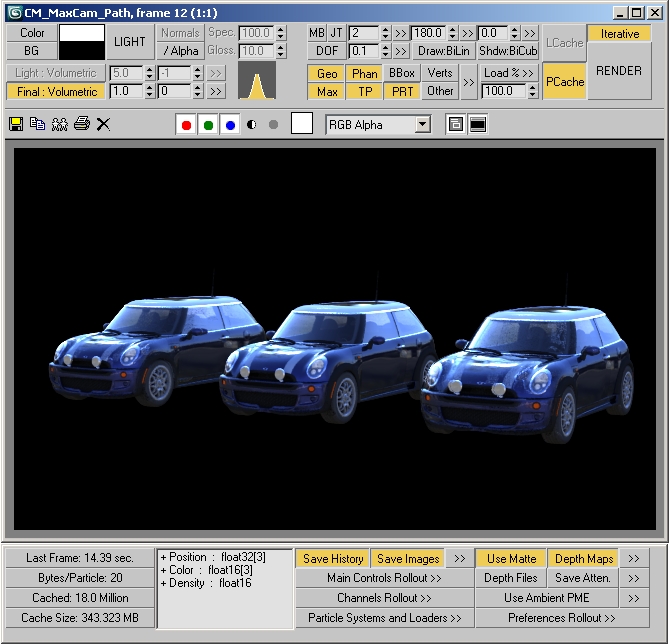No, the Krakatoa VFB for Max 2009 does not have the words “Don’t Panic!” in large friendly letters, but it probably should.
Here is a screenshot of the Work In Progress VFB for the upcoming Krakatoa 1.1.1 update that should add support for 3ds Max 2009 and 3ds Max 2009 Design. In short, you can now control Krakatoa without even opening the Krakatoa floater in most cases.
All features from the Main Controls rollout including access to Presets and the Render button right-click menu are available in the VFB (in fact, it uses the same functions internally).
The bottom panel provides some stats like last frame time, memory requirements and used channels, as well as access to the most important features of the rest of the Krakatoa GUI (Matte objects, APME, Shadows saving). The [>>] buttons provide context menus allowing you to jump straight to a specific rollout for fine-tuning the settings (and open the Krakatoa GUI in the process if it is not open yet).
While I am not very impressed with the mental ray controls Autodesk added to the VFB, I am rather impressed with the exposure of the VFB extension to MAXScript. Frantic Films spent lots of energy last Siggraph persuading Autodesk to implement the new VFB features completely in MAXScript, and here is the payoff!..
Stay tuned!