# Error: WindowsError: file C:\Program Files\Thinkbox\XMesh MY\Maya2014_x64\scripts\saveXMeshSequence.py line 322: 123 # I go tthis error when trying to write an XMesh sequence.
# Error: WindowsError: file C:\Program Files\Thinkbox\XMesh MY\Maya2014_x64\scripts\saveXMeshSequence.py line 322: 123 # I go tthis error when trying to write an XMesh sequence.
Rendering as “ONE MESH in WORLD Space cocordinates” did work.
Thank you for your report!
The corresponding error message is “The filename, directory name, or volume label syntax is incorrect”, so I suspect there is a problem with how we create directory or file names in some cases. Unfortunately, I was not able to reproduce this problem. Would it be possible for you to perhaps send me a screenshot of your “Save to XMesh Sequence” dialog box, showing settings that reproduce this problem?
You know what I bet it is. Path length limit. I hit this in my 3ds max asset management app. Does maya have a 255 character limit on file paths? We had a freelancer who used his old studio’s file path layout and as a result it’s 12 folders deep just to the Maya file. So maybe 12 + the 6 that XMesh adds is just 6 too many. I’ll kick out a screenshot.
Just retried it, new day, new fresh start of Maya and it all seems to work now. shrug.
Nope, I submitted it subtly different.
The problem is “Make subfolders for each object”
W:/13014 Ambi Art SalesTool/Straighface/AmbiAnt/03_Production/3D/scenes/prod/AmbiAnt/Shot2/components/ANIM/cache/Xmesh/v0000/$(obj)/$(obj)_0001.xmesh
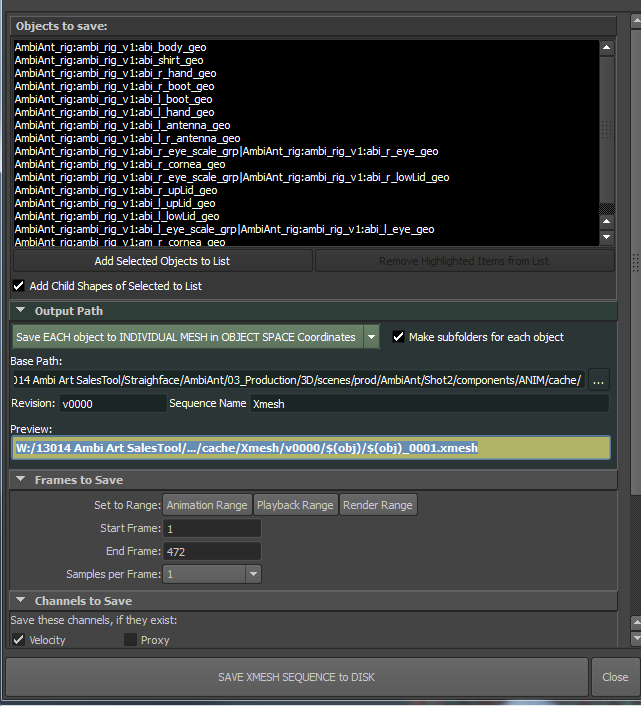
Thanks! I notice there’s an issue saving objects inside a namespace when “Make subfolders for each object” is enabled. I wonder if that’s the issue in your case, too?
Maybe? I am a bit of a Maya noob when it comes to a lot of this.