Hey,
I found and went through the TB motion blur article already
(http://www.thinkboxsoftware.com/frost-motion-blur-modes/) but I still seem to be
having issues with vray and motion blur. I broke it down and pretty much made the
exact same thing in that example.
We’re using max 2010, frost 1.1.2.44769 and Vray 2.25.01
A standard Particle Flow system set to Speed with Divergence of 30.0 degrees, Reverse
direction and default amount of particles.
I get this.
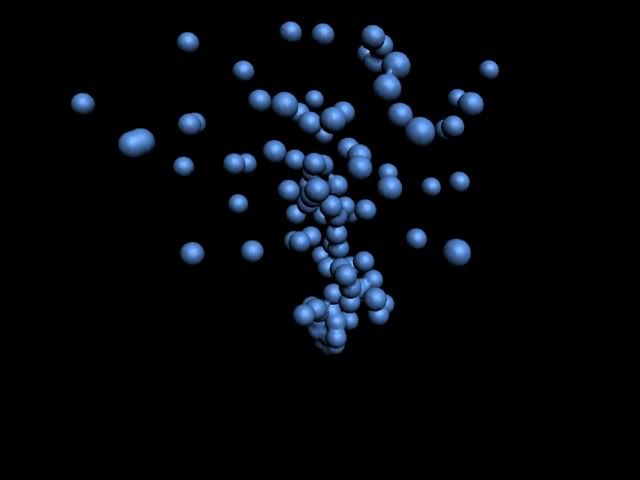
Normal, just like the example, I enable Motion Blur in the V-Ray Camera rollout and
leaving all settings at their defaults. I get the following result:
http://i1173.photobucket.com/albums/r584/jfreisler1/frost_2.jpg
No motion blur, all the particles move and note the weird meshing at the base.
If I try and change the motion blur mode from ‘frame velocity offset’ to another option
it crashes vray. And if I try to change any motion blur setting in vray, say interval
center to 0 I get really weird results like this:
http://i1173.photobucket.com/albums/r584/jfreisler1/frost_3.jpg
Has anyone else had this problem? I figured I should break it down to as simple as I
can go and its still not behaving as I would expect. Am I missing a simple step or…
Cheers
Jono