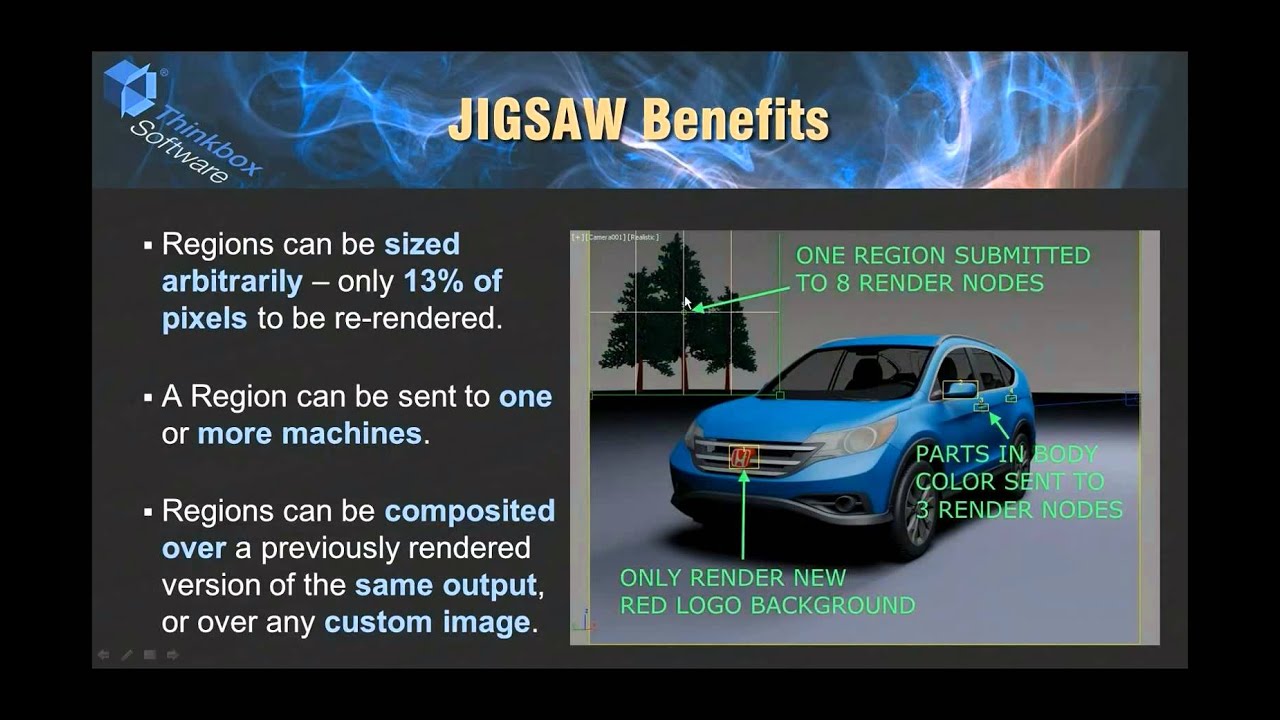Hi All,
I have a question about Tile Rendering when used to produce an animation:
We have to render a very high resolution 3ds Max animation (16k) and frankly some of our older machines aren’t really up to the task, so this is a perfect case to split the frames up into smaller bits and reassemble later. Fortunately Deadline makes this very easy with the “ANIMATION, MULTI-REGION ‘Jigsaw’ Rendering” option, and so I chose a grid of 6 roughly 5k tiles per frame and sent the job off to our farm. So far so good.
After a few hours I checked the Deadline Monitor and noticed something unexpected - Deadline has split the job up into 6 smaller jobs (that’s expected), but is rendering them in a really annoying order (unexpected). Rather than working through the 6 tiles that make up a frame and then assembling the frame before moving on to the next one, it’s rendering all of the top-left tiles first, before moving on to rendering the top-middle tiles etc. This is super annoying as it means I have to wait until the entire rendering is complete (roughly 3 days) until I can see even a single finsihed frame.
Does anyone here know how to change this behaviour, so that Deadline finishes all the tiles needed for a frame, assembles it and then moves on to the next task?
I was thinking that a work-around would be to split the job into chunks of 10 frames but even that is proving difficult. I can’t see any obvious way to duplicate a job in the Deadline Monitor, which would be much faster than sending the job 30 times from 3ds Max. Am I missing something obvious here? Even backburner has a simple right-clip Duplicate Job feature!
Best regards