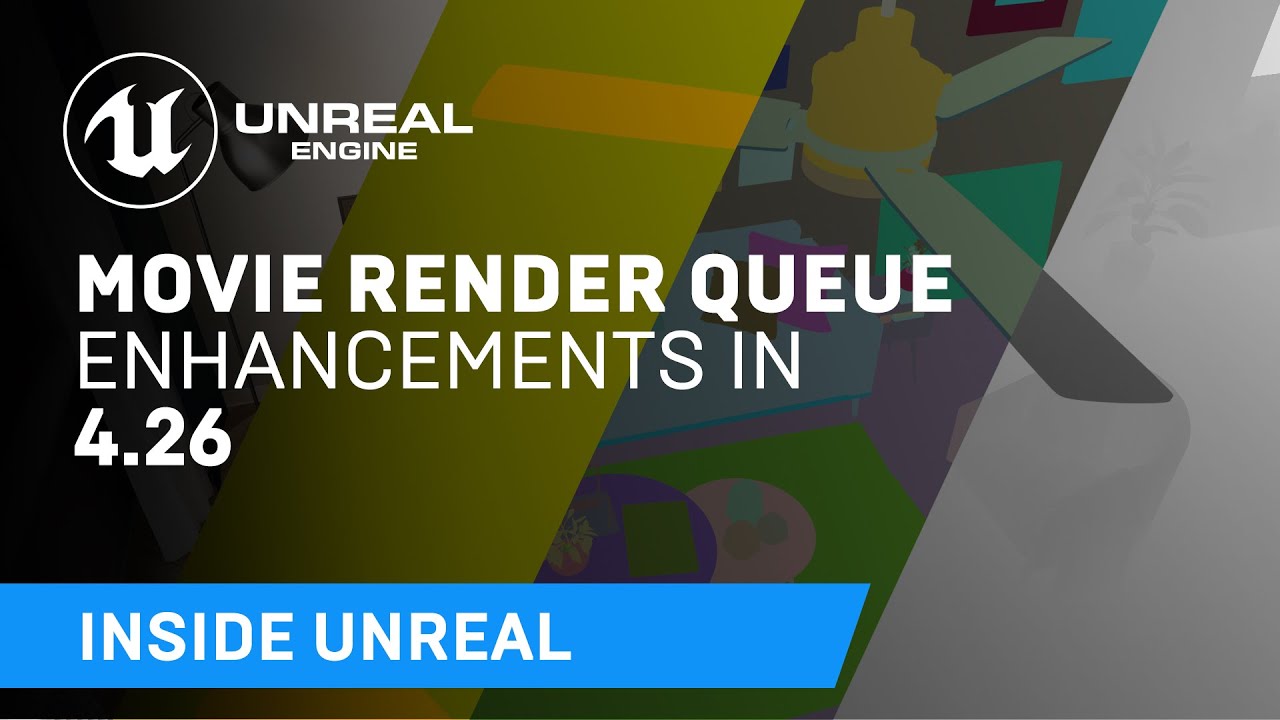Has anyone tried to integrate Unreal Engine 5 with Deadline? Where is the plugin to download?
I’m currently developing movie render queue integration on UE4.27. I didn’t see any changes in the movie pipeline in UE5 yet that would make be believe it wouldn’t work the same.
I’d be happy to help you out a bit should you want to work on your own integration.
Hi!
I am very be interested in a MRQ integration with deadline, we’re trying to get UE5 to work with our renderfarm at the office. Would you care to share your expertise?
I ended up writing a deadline plugin that calls the Movie Render Queue on the command line.

The command line info for movie render queue is in this video at 48:13
We use a PyQT interface to look for any movie render queues in the level and then allows the user to pick the Movie Render Queue with the settings that they want to render and submit the deadline job.
Splendid, thank you very much for this!
I would hope the team at Deadline or Epic Games comes up with a more integrated solution for this. It seems to me that this is something that could potentially benefit a lot of users.
I recently found the roadmap for 4.26 and integration was mentioned there, via a marketplace plugin. Don’t know why they dropped it!
Hi Lori,
Would you be able to share the plugin you’ve written?
Thanks
I’m not sure I follow your question - the Unreal plugin follows the same sort of .param file format you see in the video.
To add a path to Unreal engine 5, you’d have to follow the example from version 4, resulting in an UnrealEngine.param file that looks like this:
[About]
Type=label
Label=About
Category=About Plugin
CategoryOrder=-1
Index=0
Default=Unreal Engine Plugin for Deadline
Description=Not configurable
[ConcurrentTasks]
Type=label
Label=ConcurrentTasks
Category=About Plugin
CategoryOrder=-1
Index=0
Default=True
Description=Not configurable
[UE_4_EditorExecutable]
Type=multilinemultifilename
Category=Editor Executables
CategoryOrder=0
CategoryIndex=0
Label=Unreal Engine 4 Editor Executable
Default=C:\Program Files\Epic Games\UE_4.15\Engine\Binaries\Win64\UE4Editor.exe
Description=The path to the Unreal Engine 4 Editor executable file used for rendering. Enter alternative paths on separate lines.
[UE_5_EditorExecutable]
Type=multilinemultifilename
Category=Editor Executables
CategoryOrder=0
CategoryIndex=0
Label=Unreal Engine 5 Editor Executable
Default=C:\Program Files\Epic Games\UE_5.15\Engine\Binaries\Win65\UE5Editor.exe
Description=The path to the Unreal Engine 5 Editor executable file used for rendering. Enter alternative paths on separate lines.
Update the paths to point to your version of Unreal of course - I’ve just replaced all the 4’s with 5’s here. ![]()
Oh I’m just wondering if this plugin just by changing the version number works for Movie render queue? I don’t know if that could be this simple when this plugin goes back to UE4.15 which is old so I don’t know if it has the support for current Unreal new render features so I’m trying to understand the correlation that @Lori_Smith has posted.

Oh I see what you mean! No, our plugin doesn’t support movie render queues. Lori_Smith’s created their own application plugin that uses the example arguments they’ve highlighted.
The bit I outlined would get Unreal 5 working, but no new features from it.
Thank you for the kind response and appreciate for sharing the document. I will look into it